Categories vs Brands
Categories
In the section Catalog >> Categories, you will find all information about them. You can create a new category by clicking the button in the top right side.

Name it, and put there a description. Attach any picture if you have.
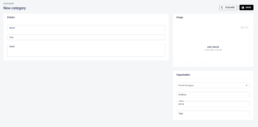
You can create a parent category for any category and mention the position number to show in the list menu. Status can be changed into either Active or Inactive
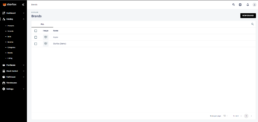
and there is no easier thing to do than creating brands by clicking the button “NEW BUTTON”

Name and slug are required to be added into the required fields.
