Listing in channels (Shopify, Magento, Zid, etc)
We have functions to make your life easier. One of them is to publish your stock directly to your storefronts either by Public app (link to it) or ready-to-use integrations.

But before publishing you need to get the variant added to the Listing. Go to the Catalog/Variants

Once you select required variants, Add to listing button will be available in right side:

As we are not limited to only one integration, once you click ADD TO LISTING the system asks you which channel you want to publish those variants into.

Select the channel and submit. And those items will be available in Listing to confirm for publishing.
Your storefronts will get all data about the availability of the published items from storfox
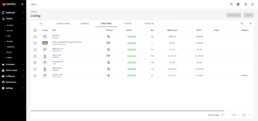
You can UNPUBLISH variants when you stop selling them in your store or PAUSE for some certain period by selecting.
