How to create variants ( a red iPhone or a blue iPhone )
Once you save a new product, you are given a opportunity to create variants for that item, when you have products in different colors or different sizes.

Select “This is a multi-variant product. Confirm your action by clicking the button “Agree”.
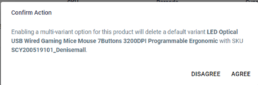
Put there option name and add all values related to that option.

The system helps you to generate automatically SKUs to the given variants:

If any of them is not available, you can disable it. Different Pricing can be added accordingly.
