Creating PO using excel sheet
If you have many Purchase orders, it is better to upload them than adding one by one. To do that, download the template given in the website by clicking the button “IMPORT”:

Once you download the template, add all required fields in red columns. Make sure you already did SKU creation and added Supplier info, otherwise there will be an error while uploading the file
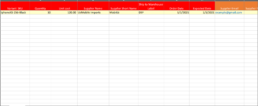
P.S. Notifications should be allowed in your browser to upload any file to Storfox.
Once you upload any file, wait for the process of validation. After validation, please click the button “SAVE” to upload the data into the catalog.
