ON HOLD - sale order fix
When the status of Sale Order is ON HOLD, the customer information is not completed.

Open Sale Order and click the button “EDIT” at the right top side.
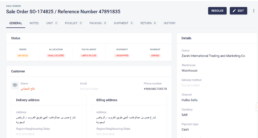
Click to the customer name to fill all required data:
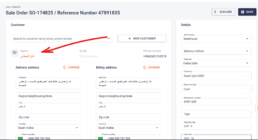
Make sure all information [names, email, phone number, both shipping and billing address] is added.
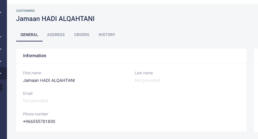
Click SAVE to save all information of this customer:

Once the information is saved, EDIT the Sale Order and rechoose the editted customer on this specific sale order. Once you click RESOLVE, status of sale order is changed from ON HOLD to DRAFT.
